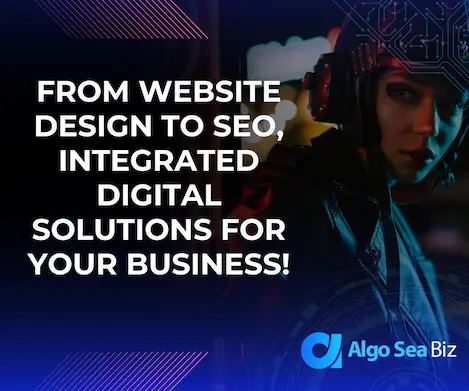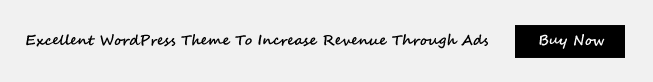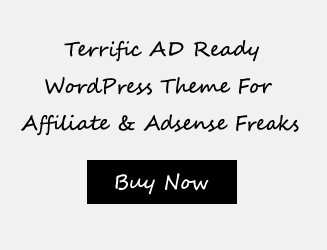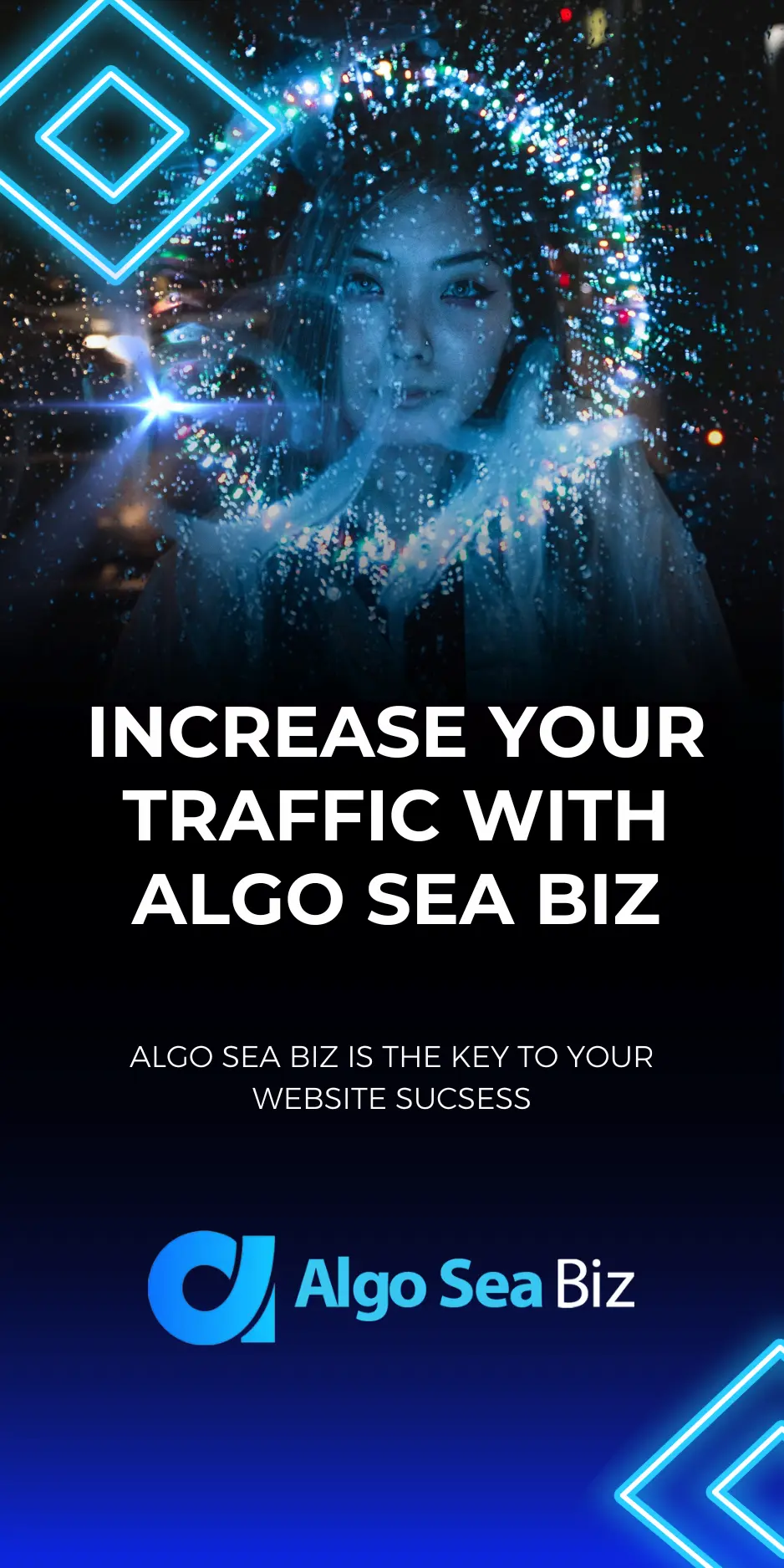Pinterest Advertising Cost the CRT ?
Did you know that Pinterest isn’t just for dreamy wedding plans and delicious cake recipes? Over recent years, Pinterest has quickly risen as a go-to place for businesses aiming to catch the eyes of a keen and creative audience. For modern brands, understanding Pinterest’s potential could be a game-changer.
A. What is Pinterest Advertising?
When we talk about Pinterest advertising, we’re diving into the world of Promoted Pins, Video Pins, and more. These are essentially your regular pins, but with a small fee, they can reach a much wider audience than just your followers. What’s the magic? Well, Pinterest isn’t just another social platform; it’s a space where people come to discover, get inspired, and shop. So, for marketers, this means your ad is popping up right when users are in the mood to explore and buy.
B. Factors Influencing Pinterest Ad Costs
Now, before diving in, it’s crucial to understand how the cost is determined:
- Bidding Model: Much like other platforms, Pinterest uses a bidding system. You decide the maximum amount you’re willing to pay for an interaction (like a click or engagement), and you’ll be charged based on that. But remember, the highest bid doesn’t always win; Pinterest considers the quality of the ad too.
- Ad Placement Choices: Where do you want your ad to show up? Is it in search results, related pins, or the home feed? Your choice can affect the cost. Some placements might be pricier but can offer more visibility.
- Target Audience and Competition: Just like any auction, if many businesses are vying for the same audience’s attention, the price goes up. So, if you’re targeting a popular category or demographic, you might end up paying a bit more.
- Quality and Relevance: Pinterest wants to ensure its users get quality content. So, if your ad is relevant, engaging, and of high quality, not only will it perform better, but it might even cost you less. Pinterest rewards ads that resonate well with users.
Understanding these factors helps in making informed decisions, ensuring you get the most out of every cent spent on Pinterest advertising.
C. Types of Pinterest Ads and Their Costs
Promoted Pins: Think of Promoted Pins as the billboards of Pinterest – they look just like regular pins but get a much wider reach. Cost-wise, businesses often find themselves paying within a range, but on average, you can expect to spend between $0.10 to $1.50 per engagement depending on various factors.
- Promoted Video Pins: These are just like Promoted Pins, but they’re videos! The visual allure of a video can often captivate users even more. Typically, the costs for Promoted Video Pins can be a bit higher than regular pins, given the dynamic nature of the content.
- Promoted Carousels: These ads allow businesses to showcase up to five different images and links within one single ad. This multi-image ad format can be a tad pricier due to its interactive nature and the potential for higher engagement.
- Shopping Ads: These are specifically designed for businesses to showcase their products directly, making the shopping experience smoother for Pinterest users. The price for Shopping Ads can vary widely based on competition and product niche, but they often align closely with the cost of Promoted Pins.
D. Average Costs for Pinterest Advertising
- Cost-per-click (CPC): This is what you’ll pay every time someone clicks on your ad. On Pinterest, the average CPC often floats between $0.50 to $1.50, but this can fluctuate based on factors like competition and ad relevance.
- Cost-per-thousand impressions (CPM): This is the cost you’ll incur for every 1,000 times your ad is shown, regardless of interactions. Typically, businesses might see a range of $2 to $5 for CPM on Pinterest.
- Cost-per-action (CPA): This relates to the cost you pay when a user takes a desired action due to your ad, like signing up or making a purchase. Given the varied nature of actions, CPA figures can range significantly, but they are crucial in understanding the direct return on your ad spend.
- VI. Budgeting for Pinterest Ads
- Budgeting is key! Here’s how to get it right:
- Setting a Clear Advertising Budget: Before diving in, know your limits. Determine a set amount that you’re willing to spend on Pinterest advertising. This way, you can keep track and ensure you’re not overspending.
- Recommendations on Budget Allocation: Spread your budget across different ad types to see which one brings the best results. For starters, allocate more to Promoted Pins since they’re versatile and can suit various objectives. As you gain more insights, adjust your allocations accordingly.
- Factors to Consider: Think about the length of your campaign. Is it a short burst for a holiday sale or a long-term brand awareness drive? Also, consider your main goal: Are you looking to boost sales, increase website visits, or just raise awareness? Your budget might need tweaks depending on these factors.
Remember, while costs and budgeting are important, the real value lies in creating engaging ads that resonate with the Pinterest audience.
E. Maximizing ROI on Pinterest Ads
Tips to Create Engaging Pinterest Ad Content:
- Use High-Quality Images: Pinterest is visual. Ensure your images are clear, compelling, and well-lit.
- Add Relevant Descriptions: While the picture catches the eye, a good description draws users in further.
- Include Call-to-Action: Encourage users to click, shop, or learn more with a direct CTA.
Importance of Targeting and Retargeting Strategies:
- Pinpoint Your Audience: Use Pinterest’s detailed targeting options to reach the right crowd.
- Retarget for Better Results: Reach out to users who’ve shown interest in your pins or website before. This can significantly increase conversions.
- Monitoring and Adjusting Campaigns: Always keep an eye on your campaign analytics. If something’s working, consider upping the budget. If not, tweak your strategy or ad content. Constant monitoring helps in maximizing ROI.
F. Comparing Pinterest with Other Platforms
- Cost Benefits: Pinterest advertising often presents a favorable cost-benefit ratio, especially for niche products. While it might sometimes be cheaper than platforms like Facebook or Instagram, its targeted nature ensures every dollar counts.
- Audience Targeting: Pinterest is known for its specific audience: those looking for inspiration, DIY enthusiasts, planners, and shoppers. This contrasts with broader platforms where the audience might have more varied interests.
G. 7 FAQ about Pinterest Advertising
1. How do I start advertising on Pinterest?
Answer: Starting with Pinterest advertising is simple. First, you’ll need to set up a Pinterest business account. Once that’s done, go to the “Ads” section on your dashboard, choose the type of ad you want to run, set your target audience, budget, and duration, upload your creative content, and you’re ready to launch!
2. What types of businesses benefit the most from Pinterest ads?
Answer: Businesses that have visually appealing products or can create captivating visuals generally do well on Pinterest. This includes sectors like fashion, home decor, crafts, beauty, travel, and DIY. However, any business can succeed with the right strategy.
3. Can I set a daily budget for my Pinterest ad campaigns?
Answer: Yes, Pinterest allows you to set a daily budget for your campaigns. This ensures you don’t overspend and can allocate your budget effectively over time.
4. How do I measure the success of my Pinterest ads?
Answer: Success can be measured using Pinterest Analytics. Here, you can track metrics like impressions, clicks, saves, and more. By evaluating these metrics in conjunction with your initial goals (brand awareness, sales, website visits), you can gauge the effectiveness of your campaign.
5. What’s the difference between a Promoted Pin and a Shopping Ad?
Answer: A Promoted Pin is a regular pin that you pay to display to a wider audience. They can be anything from images to videos. Shopping Ads, on the other hand, showcase products directly and allow users to purchase through the pin. They are specifically designed for e-commerce businesses and are linked directly to product pages.
6. How does Pinterest’s ad auction system work?
Answer: Pinterest’s ad auction system determines which ads to show to a user based on several factors, including bid amount, ad relevance, and pin quality. When you set up an ad, you choose a bid – the amount you’re willing to pay for your desired action (e.g., click, impression). When someone searches or browses a category related to your ad, Pinterest’s system evaluates all bids for that audience and typically displays the ad with the highest combination of relevance and bid.
7. Can I target a specific audience or demographic with my ads?
Answer: Absolutely. Pinterest provides robust targeting options, allowing you to reach users based on demographics, interests, behaviors, and more. You can also set up retargeting campaigns to engage users who’ve already interacted with your brand or website.
H. Conclusion
Pinterest is more than just a visual wonderland; it’s a marketing goldmine for businesses. Its unique audience and targeted ad options offer a promising platform for businesses to expand their reach. Whether you’re a small craft business or a large retailer, Pinterest advertising holds potential. Dive in, test the waters, and adjust your sails based on the winds of analytics. Got questions or thoughts on Pinterest ads? Drop them below, and let’s dive deeper into the world of pins and promotions!